小技巧 – 如何在 VR 设备上使用 SAO Utils
SAO Utils Beta 1 目前内部不提供 VR 设备(Oculus Rift, 自制 VR 设备等), 如果想尝试一下运行在 VR 模式的 SAO Utils 究竟会是什么样子, 可以通过使用第三方 VR 驱动获得支持.
本文介绍如何通过结合 Vireio Perception 这款开源免费的 VR 驱动, 开启 SAO Utils Beta 1 版本 3D 模式下的 VR 支持.
* VR 驱动只需”安装”到 SAO Utils, 并不是像显卡驱动那样真正安装到系统目录, 并不会影响到操作系统或其他程序.
Read This Page in English >
1. 下载 VR 驱动
下载并解压 Vireio Perception 2.1.6 到硬盘任意地方.
* 目前最新版 Perception (3.0.0 Alpha 2) 在 Windows 8.1 下实测无法与 SAO Utils 正常工作, 3D模式下黑屏.
2. 安装 VR 驱动
对于使用 32 位 SAO Utils:
- 复制 Perception\bin\d3d9.dll 到 SAO Utils\d3d9.dll
- 复制 Perception\bin\hijackdll.dll 到 SAO Utils\hijackdll.dll
- 复制 Perception\bin\VRboost.dll 到 SAO Utils\VRboost.dll
对于使用 64 位 SAO Utils:
- 复制 Perception\bin\d3d9_64.dll 并重命名到 SAO Utils\d3d9.dll
- 复制 Perception\bin\hijackdll64.dll 到 SAO Utils\hijackdll64.dll
- 复制 Perception\bin\VRboost64.dll 到 SAO Utils\VRboost64.dll
3. 配置 VR 驱动
下载 sao_utils_beta1_perception_profiles.zip 配置文件.
对于使用 32 位 SAO Utils:
- 解压 win32\profiles.xml 并覆盖到 Perception\cfg\profiles.xml
对于使用 64 位 SAO Utils:
- 解压 win64\profiles.xml 并覆盖到 Perception\cfg\profiles.xml
4. 配置 SAO Utils
SAO Utils 在 首选项-外观设置-启动器模式 上切换到 3D 模式, 在 首选项-图形设置-显示模式 切换到 兼容 模式.
5. VR 模式运行 SAO Utils
最后请 按照顺序 使 SAO Utils 正常运行在 VR 模式:
- 运行 Perception\bin\Perception.exe.
- 在第一个下拉框下选择 DIY Rift (自制或其他 VR 设备) 或 Oculus Rift (All Variants).
- 运行 SAO Utils.exe
Link Start !! Welcome to World Art Online !
后记
目前 SAO Utils 结合 VR 仅仅能做一些简单启动器的交互操作, 比起实用性更多是对 VR 技术的前瞻. 敬请期待即将加入的 [网页浏览扩展], 届时将支持在 3D 模式下实现网页浏览等操作.
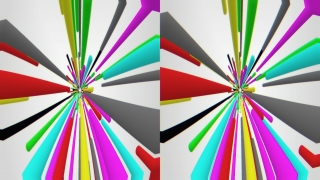

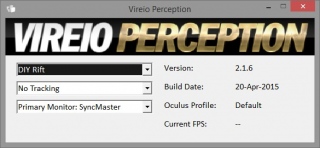







电脑怎么用。。
vive能用么
后记上面那里Link Start !! Welcome to World Art Online !是不是少些了个S
不要在意细节[害羞]
[囧]好吧
哈哈我好想马上去找老师借VR试试!
diaobaole
噗~!!!用VR看这个,简直了有木有